To download Vimeo videos:
To download a video, click the ![]() button that appears below the video. Once you’ve done that, a menu will appear, and in some cases, you’ll see links for several different versions of the video, including a mobile, SD, and/or HD file. You’ll need to decide which version of the video you’d like to download. Click your preferred version to make the magic happen.
button that appears below the video. Once you’ve done that, a menu will appear, and in some cases, you’ll see links for several different versions of the video, including a mobile, SD, and/or HD file. You’ll need to decide which version of the video you’d like to download. Click your preferred version to make the magic happen.
Depending on your browser, clicking the link may result in the video playing in a new tab instead of downloading the file to your computer. Don’t panic! If this occurs:
- For Windows users: right-click on the link and choose “Save as” or “Save target as.”
- For Mac users: Hold down the Control key on your keyboard and click the link, then choose “Save link as” or “Download linked file.”
Note: information above are from Vimeo Help.
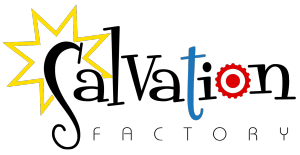 Salvation Factory An Imaginarium Focusing on Research, Development and Design of Resources.
Salvation Factory An Imaginarium Focusing on Research, Development and Design of Resources.

One comment
Pingback: DIY – Salvation Factory